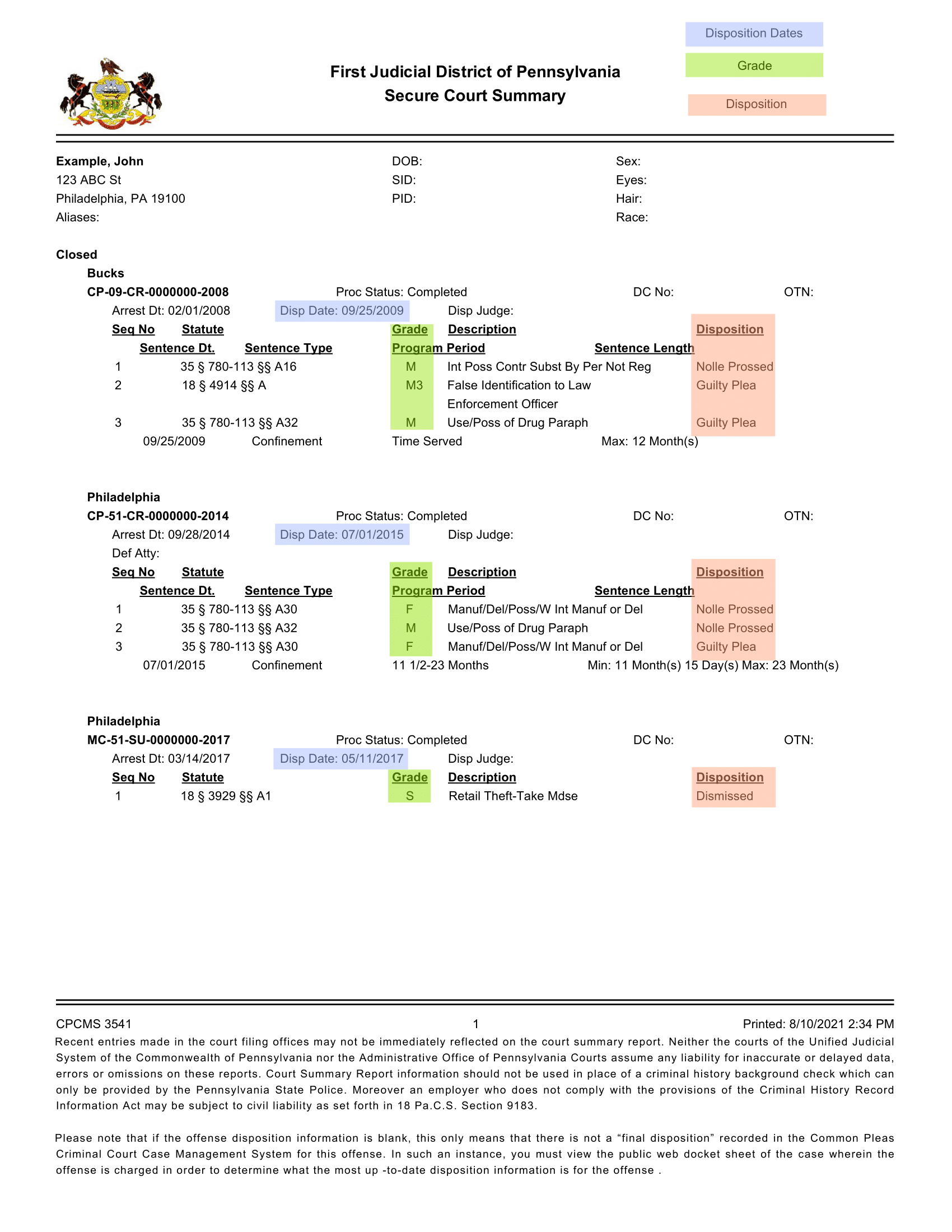FIND YOUR RECORD
Follow our step-by-step guide to find your record, and get legal help if you need it.
HOW TO FIND YOUR RECORD
Look up your record on the UJS website:
Step 1. In the “Search By” box, choose “Participant Name”
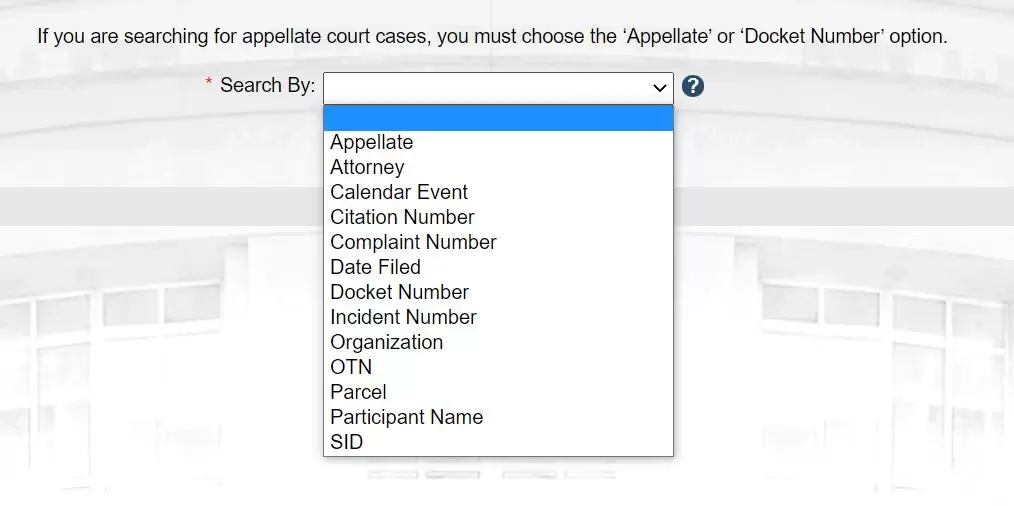
Step 2. Enter dates in the “Date Filed Start Date” and “Date Filed End Date” boxes.
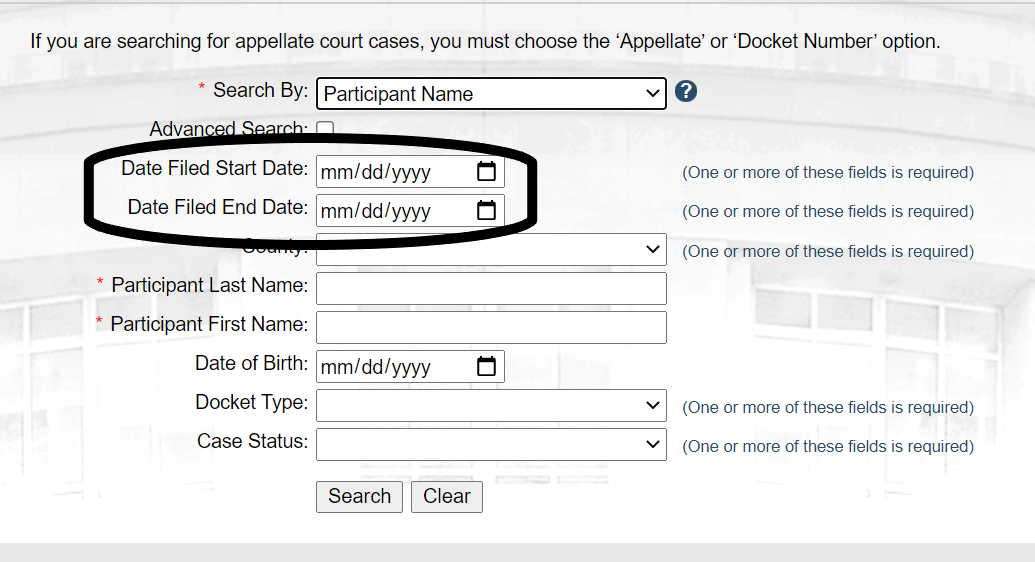
Step 3. Enter your last name in the “Participant Last Name” box and your first name in the “Participant First Name” box.
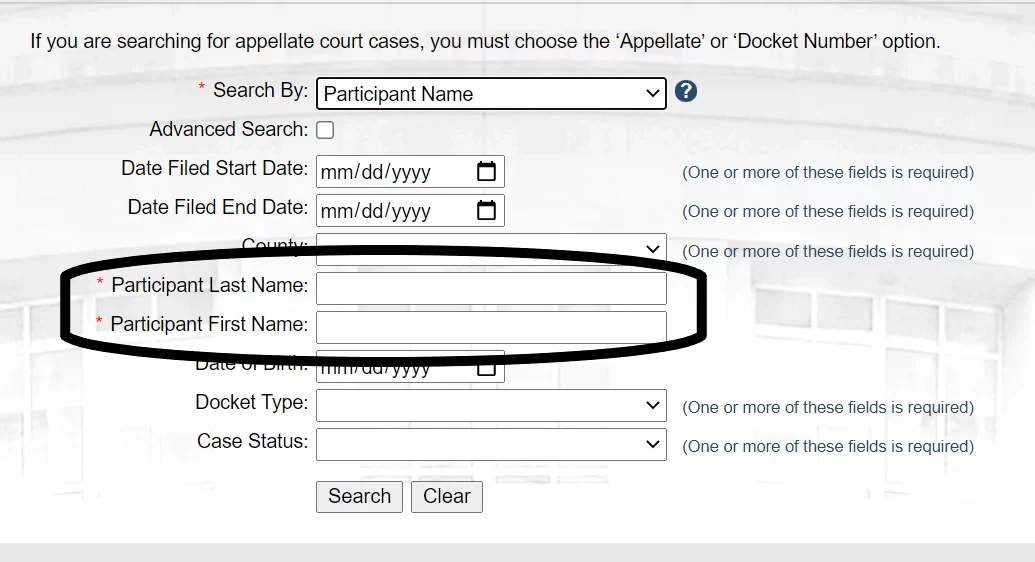
Step 4. Enter your birth date in the “Date of Birth” box. Dates must be entered as MM/DD/YYYY. For example, enter February 1, 1986 as 02/01/1986.
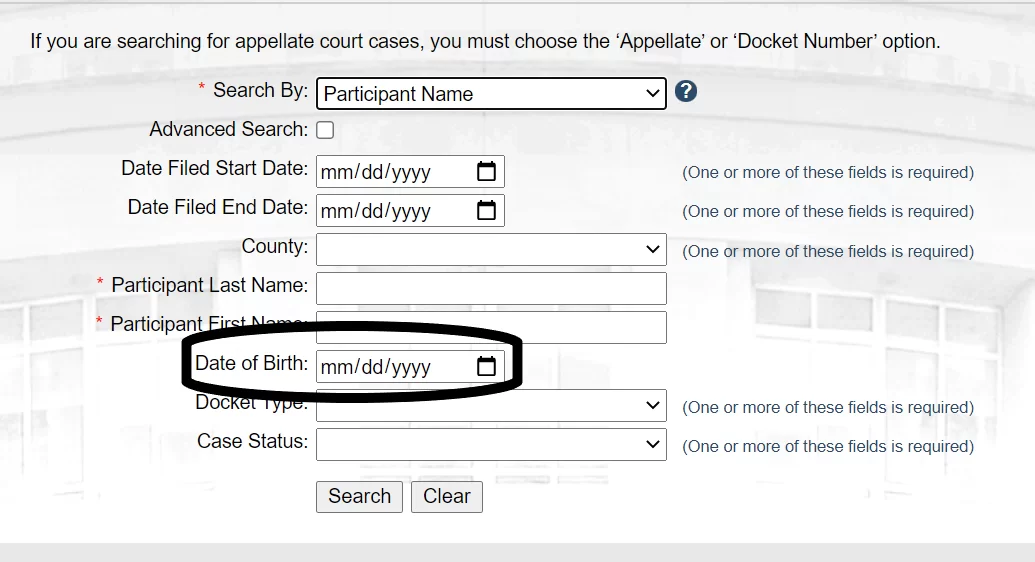
Step 5. Hit "Search." When your cases appear, they will be listed by case number. I got a "No Cases Found" result.
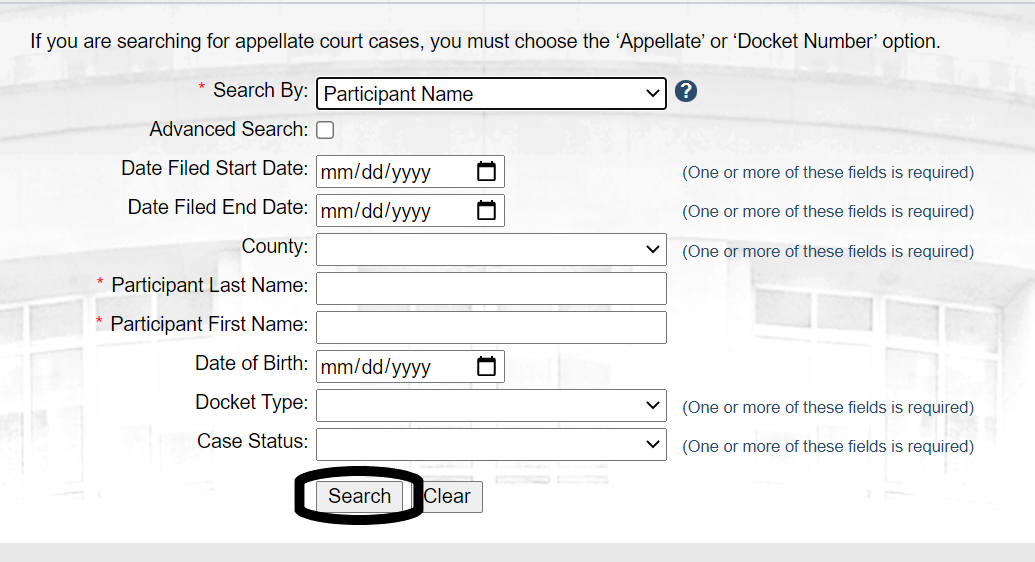
Step 6. In order to find out information about your case, you will need to look at your Court Summary and your Docket Sheets. Open your Court Summary by clicking on the courthouse icon next to one of your case numbers. The Court Summary should list your entire misdemeanor and felony criminal history.
Step 7. Open the docket for each case case by clicking the “D” icons next to each of your case numbers. Each case has its own Docket Sheet. The Docket has more detailed information about the case, including information about your court fees.
“NO CASES FOUND” SEARCH RESULT
If you get a “No Cases Found” search result, try changing the information you entered. We recommend a wide search in case your record contains incorrect information or is missing information. Your criminal record could be listed under an alias, a previous name, a misspelled name, or with an incorrect date of birth. If your criminal record does not appear, try another name that the police could have used.
You can also leave out information to widen your search. For example, your date of birth could be written incorrectly on your record. You can find that record by leaving the date of birth section blank when you search.
To get the widest search possible, enter just the first two letters or your first and last name and a large date range under “Date Filed.” Leave every other field blank.
If you cannot find your record after thoroughly searching on both court websites, then your record may be sealed. The courts’ websites will only show records that are available to the public. A sealed record will not show up. Find out more.